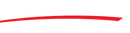No Products in the Cart
The Digital Control Center (DCC) adds a manual control surface that is compatible with both the Second Shooter/Second Shooter Plus and CineDrive. It allows for responsive, intuitive manual control of up to 6 separate motors, making both live performance and remote pan/tilt jib head operation a breeze.
Digital Control Center: Overview from Kessler Crane on Vimeo.
RESPONSIVE CONTROL
The DCC's speed and responsiveness settings are completely customizable by using the dedicated speed, deadband, and damping knobs to fine-tune the unit to the specific needs of the moment.
MAGNALINK MOUNTING
A protective casing doubles as a proprietary Magnalink system, allowing for easy access to a MagPak battery, or the Digital Jog Control (CineDrive only).
kOS INTEGRATION (CineDrive only)
Leverege the computational power of kOS with the slick manual control of the DCC to quickly and painlessly calibrate motors, set key frames, and exercise fine control over your move.
STAND-ALONE FEATURES (CineDrive only)
When using with CineDrive motors, the DCC can act as a stand-in for the CineDrive Brain, and allows for unique uses such as the Play/Record setting, which will record every movement you make with the DCC in real time, allowing you to re-run that specific move as many times as you like. Great for simulating handheld shots for later compositing.
DIGITAL JOG CONTROL INTEGRATION (CineDriveonly)
Use the Magnalink mounting point on either side of the DCC to attach a Digital Jog Control to give you a natural-feeling control over a Kessler Crane F.I.Z. motor and make remote focus-pulling a breeze.
FUTURE-PROOF
The DCC firmware is released simultaneously with the Second Shooter Plus and CineDrive firmware, so you will always have access to the latest, best version.
REQUIREMENTS
The DCC's requirements are different for the Second Shooter Plus and CineDrive systems.
Second Shooter Plus
Power source (via MagPak battery or included power adapter)
Bridge Cable
Second Shooter or Second Shooter Plus controller
DCC firmware for Second Shooter
CineDrive
CineDrive Control Cable
CineDrive motors (+1 Motor Control Box per motor)
DCC firmware for CineDrive
NOTES
When using with CineDrive:
If using with the CineDrive Brain, only the Brain should be powered. The DCC will be powered by the CineDrive control cable and should not be powered separately.
| Item | Price | Qty | Total | |
|---|---|---|---|---|
| Subtotal |
$0.00 |
|||
| Shipping | ||||
| Total | ||||